Download Symphony Atom Stock Firmware Rom (Flash File) Wich Contains Symphony Atom Flash File, Firmware Stock Rom MT6761 Android 9 official Customer Care Flash File Flash Tool Usb Driver And Flash Instruction.This Firmware Will Solve Symphony Atom Hang on Logo Lcd & Dead Recovery,Monkey Virus And Other Software Issue.Just Download And Enjoy By Flashing Your Android Phone Using My Firmware Thank You.
Symphony Atom Flash File MT6761 Android 9 Firmware Stock Rom
Symphony Atom Flash File Not Without Password Or Free Download
Hang Logo Solve Lcd Fix Dead Recovery Done 100% Tested
Symphony Atom Frp Reset File Plus DA File Without Box Frp Bypass File No Dead risk
Symphony Atom Flash File Not Without Password or Free. This Rom Only For Paid & Premium User.
Step 2: Extract The Rom, Usb Driver And Tool On Your Computer.
Step 3: After Extracting You Will See Flash Tool, Driver And Instruction Manual
Step 4: Install the USB Drivers If Already Installed Then Skip.
Step 5: Open Flash Tool
Step 6: Load The Firmware In The Format Of (Scatter, Pac. CPB) From The Firmware Folder.
Step 7: Click On Start Download/Flash/Write Firmware Button As Like Your Tools Option
Step 8: Connect Your Phone To The Computer By Using Good USB Cable.
Step 9: After All Green Rink Or OK Message Will Be Appeared.


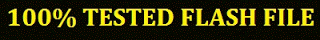

No comments:
Post a Comment